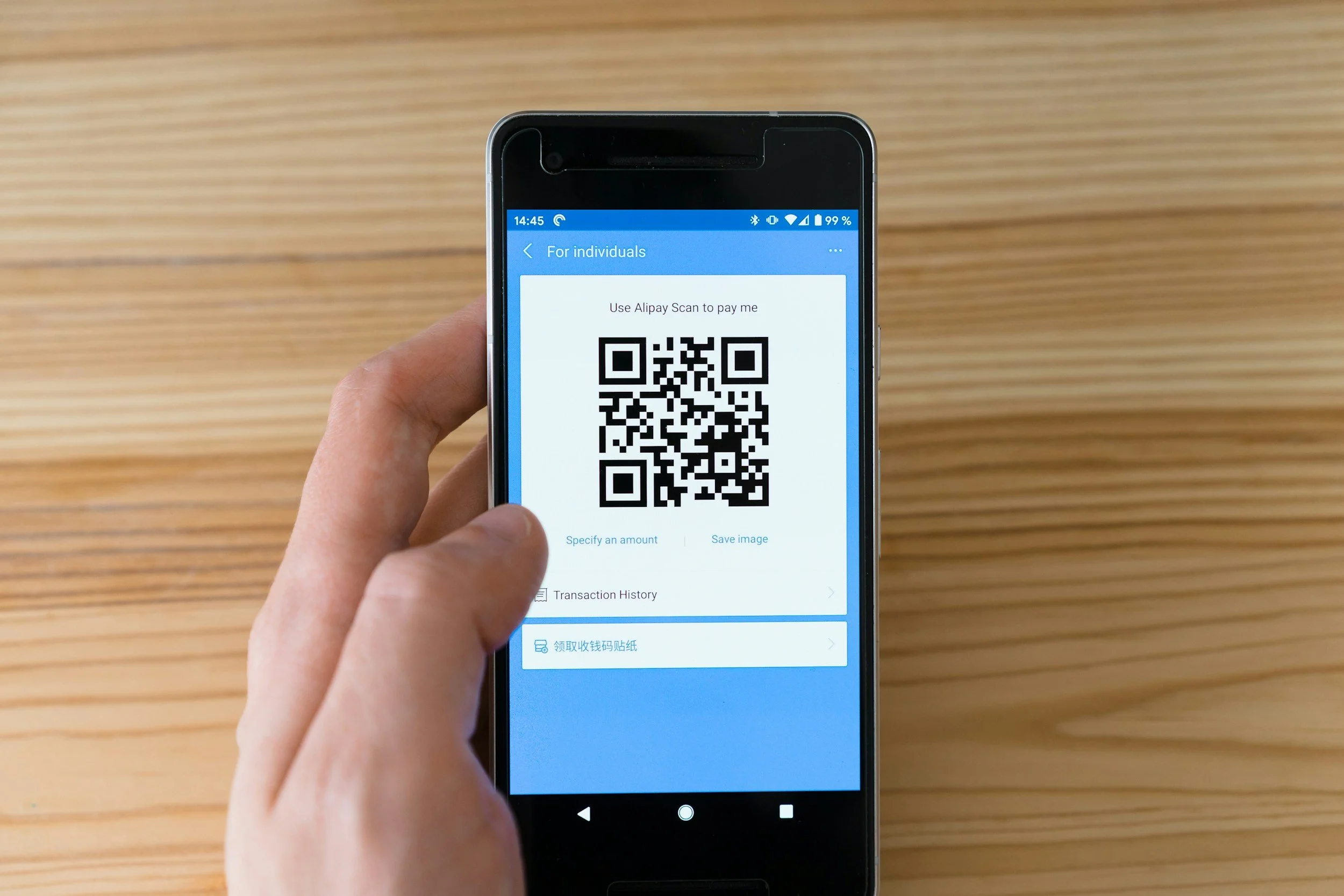Japan Tips & Tricks
Some tips & tricks for your trip to Japan 🇯🇵
When travelling to Japan you will need to do a customs declaration and answer some immigration related questions before entering the country. This is done through Visit Japan Web. Filling out the form will give you a QR code to be used at the airport when you land. Getting this ready before you land in Japan will make your way out of the airport a lot smoother!
Link: https://services.digital.go.jp/en/visit-japan-web/
Visit Japan Web - QR Code
E-sim for all your data needs
During your stay in Japan, using your normal SIM card can get very expensive.
I highly recommend getting an eSIM for your phone instead of opting for a rental mobile wi-fi or physical data sim which is popular among tourists. Unlike traditional physical SIM cards, eSIMs can be activated instantly without fiddling with a physical SIM card. The perks include:
Instant activation - get connected as soon as you land
No need to swap physical SIM cards - keep your home number active
Multiple data plan options - choose what fits your needs
Easy top-up process - add more data through an app
Compatible with most modern smartphones
Cheaper than any other option for data traffic while in Japan
My recommended provider for eSIM is Saily. It’s available as an app for both Android and iOS. It automates the installation process of the eSIM, and has competative pricing on data. If you use my code MAXOHE4580 when you pay you’ll get get $5 off (and give me $5 off as well).
I advise you to download the app and prepare everything before flying to Japan. That way you can turn on the eSIM and immediately get internet access as soon as you land. This can be useful for your previously mentioned Visit Japan Web QR code as well.
Mobile IC-card for iPhone users
If you have an iPhone, I recommend you to download the “Welcome Suica” app.
Suica is an IC card that is used to pay for most transportation (train and bus fees) around Japan. The card can also be used to buy drinks from many vending machines and is accepted as a payment method in convenience stores and many other shops around Japan.
The newly released “Welcome Suica” app allows you to get a mobile IC card which can be added to Apple Wallet and charged with Apple Pay. This is easier compared to getting a physical IC card and charging it with cash.
Travelling on trains and buying drinks from vending machines will be super smooth this way. You just need to touch your phone to pay, and you don’t even have to unlock it!
Unfortunately the Welcome Suica app is not available for Android phones sold outside of Japan. For Android phone users, I recommend getting a physical IC card instead. An IC card will still be a lot more convenient than getting individual paper tickets for each trip you make.
Physical IC cards
If you don’t have an iPhone, getting a physical IC card is recommended.
The 2 main ones available are “Suica”, which is issued by Japan Railways and “Pasmo”, which is issued by Tokyo Metro. They are more or less interchangeable.
These are both available for sale by the train station entrance at Haneda and Narita airport. You can choose whichever line is shorter, or whichever design you like the most as the cards are interchangeable. If you want to know more you can take a look at this article, or search Google for more recent information.
Cash usage and ATMs in Japan
Japan has long been a cash first society, but has recently made huge progress in digital payments. When I stayed in Japan in 2018 I used cash for 90% of my purchases. In the past 2 years however I’ve made all my payments in Japan, with only a few exceptions, using a credit card or an IC card.
Although cards are widely accepted, there’s a few things to keep in mind:
“Touch” payments using your mobile phone is accepted in the majority of places, but some shops have card readers that requires you to use chip or swipe your card. Therefore, having a physical card with you is a good idea.
Although cards are widely accepted, there still might be shops or restaurants that don’t accept card. Therefore, having cash with you is recommended. If you go to a restaurant it’s a good idea to ask if they take card beforehand, or make sure that you have enough cash to cover your bill in case you find out that card isn’t accepted once its time to pay. So carry some cash!
If you want to take out cash while in Japan, I recommend using 7-eleven’s ATMs. They are available in most 7-eleven convenience stores and in some train stations. They have a~1% fee on withdrawals, which is low compared to other options I’ve found.
Passport Rules & Tax Free Purchases
According to Japanese immigration law, you need to carry your passport at all times while visiting Japan. Make sure to bring your passport when you go out!
The perk of carrying your passport while out and about is that many shops allow tax free purchases, saving you 10% on your purchases! 💸
There’s a minimum purchase amount of ¥5000 for tax-free purchases. So whenever making a purchase above ¥5000, ask the store clerk if tax-free is available at the store!
Some stores offer immediate deductions before payment, while some will ask you to show your receipt at another part of the store, or at the airport to get cash-back equal to the tax-free amount. Ask the store clerk what applies to your purchase.
Keep in mind that tax-free purchases are made under the assumption that the item purchased without consumption tax will leave Japan. For consumable goods such as food and drinks, this means that the item should not be consumed while in Japan. If you consume an item that was purchased tax-free while in Japan, you will be asked to pay the tax for that item at the airport (if discovered by the customs).